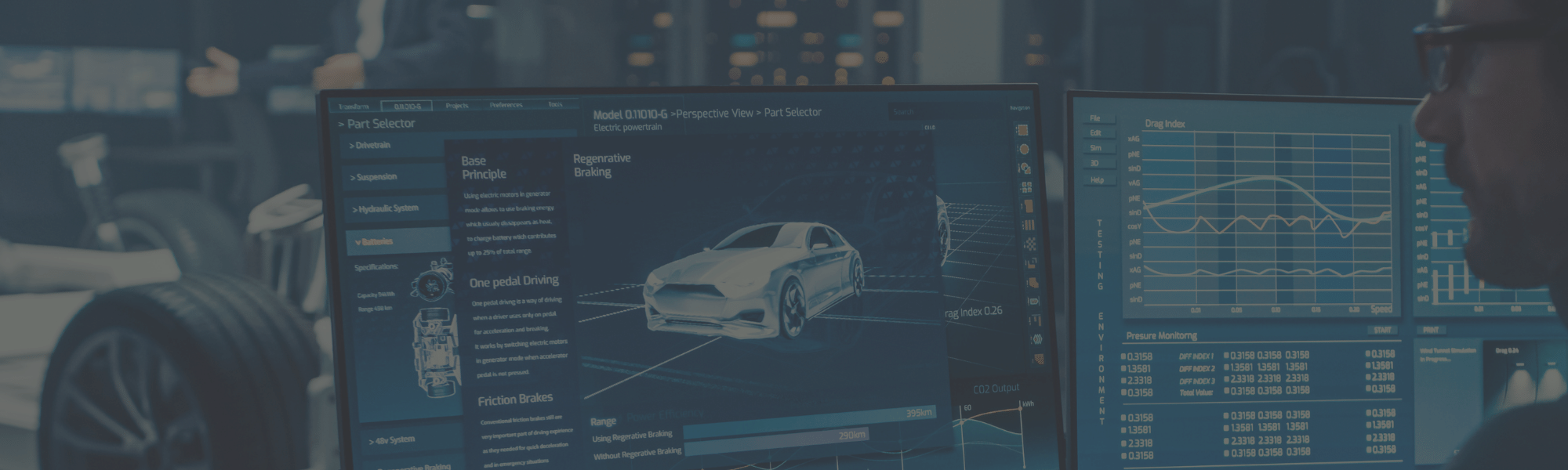GD&T Advisor software solution now improved to empower designers with feature updates
McKinney, TX – December 2, 2014 – Sigmetrix, a PTC® PartnerAdvantage™ Gold Partner and a recognized leader in GD&T and tolerance analysis software, today announced the latest release of its GD&T Advisor software for PTC Creo® design software. In addition to supporting the latest Creo 3.0 release, GD&T Advisor v2.3 offers updates to this interactive tool that expertly guides designers through a standards-based application of GD&T from within the CAD environment.
and tolerance analysis software, today announced the latest release of its GD&T Advisor software for PTC Creo® design software. In addition to supporting the latest Creo 3.0 release, GD&T Advisor v2.3 offers updates to this interactive tool that expertly guides designers through a standards-based application of GD&T from within the CAD environment.
GD&T Advisor software v2.3 has been enhanced to:
- provide greater support for establishing datums from targets.
- support compound datum features, also referred to as a common datum in ISO GPS, from parallel axes that are not coaxial.
- offer greater flexibility for defining hole notes for threaded holes.
- provide more options for defining drafted features.
- improve customization options for the default strings and application choices.
- inform the user about unused datums and DRFs.
“The benefits of using GD&T Advisor software are undeniable—it is a standardized, international system that allows companies to convey the design intent in a succinct and precise manner,” said Sigmetrix President and CEO, Chris Wilkes. “The latest release of GD&T Advisor will provide users with expanded functionality, an exceptional user experience, and greater flexibility in customizing the software to meet their needs. As a result, companies will be able to reduce costs by easily integrating a successful GD&T program into their design and manufacturing processes.”
For more information on GD&T Advisor software, visit https://www.sigmetrix.com/gdt-software.htm.
For a free, live demonstration of GD&T Advisor software visit https://www.sigmetrix.com/gdt-cetol-sigmetrix-demo-request.
About Sigmetrix, LLC
Sigmetrix is a global provider of comprehensive, easy-to-use software solutions that help users achieve robust designs through tolerance analysis and the correct application of GD&T. With over 20 years of research and development, Sigmetrix products eliminate the error between as designed assemblies and as produced products. For more information, visit their website at www.sigmetrix.com.
PTC, Creo and PartnerAdvantage are trademarks or registered trademarks of PTC Inc. or its subsidiaries in the United States and other countries.